Play Amiga Games In Your Browser
- Updated: 31st Jan, 2013
Rupert Hausberger is a clever man as he’s gone and created this shiny HTML 5 Amiga Emulator.

Thanks to Rupert’s lovely brain, you can now play Commodore Amiga games in your browser using this scripted Amiga emulator; assuming you have a half-decent PC and (ideally) use Google Chrome. Other browsers are supported, but either aren’t as fast as Chrome or like Internet Explorer are just crap.
The whole emulator is written in Javascript and includes options to switch between the various Amiga specifications. You’ve got your basic A500 and A1200 models, chip RAM, fast/slow RAM, additional disk drives with turbo loading capability and support for different Kickstart (i.e. the OS) ROMs.
But if you just want to play some games you can as there’s a selection of obscure titles to mess around with.
Games available:
- Air Ace II
- Asteroids
- Crazy Sue
- Deluze Galaga 2.4
- Hoi
- Pollymorf
- Sqrxz and Sqrxz 2
- Super Obliteration
- Tanx
You’ll need to get hold of the relevant Amiga Disk Files (ADFs) if you want to play some of the classic Amiga games like Turrican II: The Final Fight, Alien Breed and Frontier using this emulator.
Commodore also liked to give female names to the main chips inside each Amiga. The three main custom chips were called Agnus (central processing), Denise (video) and Paula (audio). Now, over 25 years later you get to see exactly how they worked as Richard has released the emulator’s source code on GitHub. Be warned though, you might spend a lot of time lost walking through the code.
Although it helps to have a decent rig to run this emulator, I’ve been playing quite happily on my 2-year old PC without a single Guru Meditation (aka software failure) in sight.
Add a bit of retro gaming to your life, check out this emulator now.
Update 2nd Feb 2013: Corrected the author’s name behind the emulator. My apologies to Rupert Hausberger who was the guy behind this brilliant browser based emulator. Sorry :(


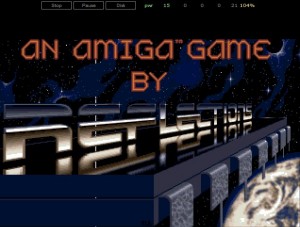
3 Comments