A Quick Guide to Getting Started as a Twitch Streamer
- Updated: 9th Mar, 2015

So you wanna be a streamer? Sodapoppin, Cohh, Lirik, Towelliee and plenty of other people are drawing thousands of viewers every day. They’re making a living out of it and they’re not even that good at games! All they’re doing is dying a bunch and talking to people. You can totally do that. Let’s get famous on Twitch!
[Fame not guaranteed. Your mileage may vary. No refunds.]
This is not a technical guide. You can go to Twitch for technical advice on setting up your stream. This is a compilation of lessons I’ve learned from my past few years of streaming games, along with advice from r/twitch and tips gleaned from the big streamers during various convention panels and podcasts. Think of it as a quick guide to Twitch streaming that will help you get ahead of the pack.
Get used to talking to yourself. A lot. You’ll probably be streaming to fewer than five people for at least your first few streams. People will stop by and check out your channel for a minute or two. That’s all the time you have to persuade them to stick around as there are dozens of similar channels just a click away.
The kicker is that viewers are watching on a 7-20 second delay. Your dashboard viewer numbers might not even update until they’ve already left. You’re an entertainer now, so make sure there’s always something unique happening on your channel that gives people a reason to stick around.
 Maybe say your inner gaming monologue out loud. Explain why you’re doing what you’re doing and what you plan to do next. Talk about films you saw recently. Comment on recent gaming news. Put on a character like FutureManGaming. Do anything to separate your stream from the dozens of others playing the same game.
Maybe say your inner gaming monologue out loud. Explain why you’re doing what you’re doing and what you plan to do next. Talk about films you saw recently. Comment on recent gaming news. Put on a character like FutureManGaming. Do anything to separate your stream from the dozens of others playing the same game.
Have fun! Sure, being consistently entertaining can feel like work but make sure you’re enjoying yourself! People will troll, people will demand you play their favourite games or do things their way. It’s your channel. Do what makes you happy and your enthusiasm will make for a better stream.
Start with semi-popular games: The only way on Twitch for viewers to discover new streamers is by browsing. The channel and games lists are ordered by viewers, so if you’re streaming League of Legends, FIFA or Call of Duty, people would have to scroll past hundreds of channels to find you. Unless you already have effective marketing channels or are playing at pro level, your best bet is to figure out where the viewers are and make sure you’re right there with them. Use the Twitch Games Directory to find something you like that has total viewer numbers in the hundreds or low thousands. You’ll have a proven audience and enough visibility for people to discover you.
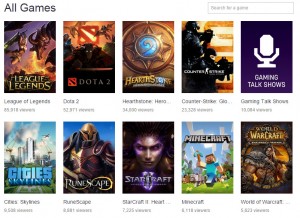 Variety or Single-Game? Choose what type of streamer you want to be. Once discovered, your channel will grow much faster if you stream a single game with a large audience – See DayZ, Minecraft, and so on.
Variety or Single-Game? Choose what type of streamer you want to be. Once discovered, your channel will grow much faster if you stream a single game with a large audience – See DayZ, Minecraft, and so on.
However, many streamers get burned out playing the same game day after day after day and find that when they play something else, the viewers simply vanish. Streaming a variety of games will keep things fresh for you but without that extra hook, your channel will grow slower than if you were tapping into an existing fanbase. You can (probably) get internet-famous from either method. Find something that works for you.
Stick to a schedule: Remember how we all used to sit down to watch The Simpsons on Sky at 6pm? As an entertainer, you should provide that kind of consistency. You want viewers to know that at 6/7/8pm every Tue/Thu/Sat, you’ll be there for them.
Some time periods are busier than others but as an English-speaker, you’ll be able to find an audience at pretty much any time of the day. [As I write this, it’s 2pm GMT and Cohh has 2500 viewers watching him play City: Skylines.] Find a timeslot that works for your lifestyle and own it. I used to stream whenever I felt like it and sure, I got viewers but very few regulars. This year I committed to streaming every Monday to Wednesday from 8pm UK time and I now have a core group of a dozen or so people that turn up to each broadcast. It’s growing every week.
Respond to your audience: Interactivity is the unique selling point of Twitch. You’re running a live community. People want to hang out with the streamer and have conversations with you and other viewers while watching a game together. That said, let lurkers be lurkers. Don’t call out people who haven’t yet spoken in the chat. They didn’t ask for your attention and putting them on the spot is just rude.
Stream for at least an hour. The Twitch audience isn’t like YouTube. Some people will put streams on in the background while they work or study. Others want to hang out and talk. Piecemeal 20-minute streams won’t build enough momentum for either.
Also, Twitch’s email notification system for followers can be a bit slow. I usually stream for 3 hour stints and I’ve had viewers turn up at the 2-hour mark because they only just got the notification. Once again, schedules are important.
Polish up your channel. You’re in a visual medium. People make snap judgements. Create some decent graphics for the panels below your channel or commission an artist to brand up the whole thing. Use the panels to tell your viewers who you are and what your channel is about.
If you’re using a computer rather than the PS4 or Xbox One streaming apps, you can make your stream layout look really good. Webcam users, make sure you’re well-lit and that viewers can see your facial expressions. Put a graphical border around the webcam image if you’re not using a green screen. Make sure it’s not blocking crucial HUD info from the game.
 Think about creating different overlays for different situations. Many big channels run an intro video to build up excitement for people joining the channel at the start of the broadcast. I used a counter to track the number of deaths when playing Deus Ex: Human Revolution. Little details can add to the viewers’ experience.
Think about creating different overlays for different situations. Many big channels run an intro video to build up excitement for people joining the channel at the start of the broadcast. I used a counter to track the number of deaths when playing Deus Ex: Human Revolution. Little details can add to the viewers’ experience.
Use VODs and highlights: In your channel settings, there’s an option to automatically archive your broadcasts. As a non-partner, this video-on-demand (VOD) will be available online for 14 days. Whenever something awesome happens while you’re streaming, make a note of the time. After you’re done, go into the VOD and use Twitch’s highlights tool to make a short clip of the great thing that happened. This way, if someone finds your channel while you’re offline, they’ll be able to see how amazing you are.
Check your audio levels. Nobody wants to hear the horrible screechy noise of blown-out audio every time you get excited and shout into the mic. Equally, they want to hear the game but also hear your voice over it. Do some experimenting offline before each stream. Most streaming software can do local recordings or you could set up a test channel and play back a chunk of stream through the VOD service. A headset mic is fine when you’re just starting out but once you start getting serious, this is the first thing you should upgrade.
This is only the beginning. There’s a whole lot of other stuff that streamers to do improve their channel: loyalty bots, gaming with viewers, subscriber gimmicks and more. It’s up to you to find your niche. Best of luck with your stream!
I stream on Twitch from 8pm UK time, every Mon – Wed. Come say hello!

Follow Us!