Alienware M17x-R3 Laptop Review
- Updated: 13th Aug, 2011
Alienware. The name probably typifies what the company is about, although you might be excused for thinking they do extra-terrestrial clothing. They specialise in building awesome-looking PC hardware, focusing exclusively on gaming. Just visit their website and you’ll get a quick glimpse of what they do: laptops, desktops andaccessories.
I remember running into some of their products in my heyday as a PC gamer. They used to make some amazing Windows skins which turned your experience into sheer awesomeness. The AlienGUIse wow’d most. I’m glad they’ve carried on from there and stuck to their niche – gaming orientated equipment. Which brings me to this review: the Alienware M17x-R3, or as I like to call it – The Beast!
Dressed To Impress

Whilst some manufacturers try to cover up their hardware in elegant, sleek and sexy design and others opt to wrap it all up in some cheap grey plastic, Alienware decide to flaunt theirs. If looks could kill, then the M17x-r3 would nuke them all. The unit I had for playing with was all black. It looks very much of alien origin. The blue lights seeping out through the spaces in the keyboard, the two Lamborghini looking grills in the front and the Alienware logo flashing on disk activity. At first glance it does send a tingle down the back of your spine. All of the lights can be customised to any colour scheme you prefer. They can also be set to pulse, strobe or cycle through the rainbow if you so desired. The customisation options will allow any serious gamer to change the scheme to one they can identify to. As we all know, serious gamers, take themselves seriously. Looking the part is as important as taking part.
Under The Hood
It doesn’t just look awesome, it plays awesome. Under the impressive design are some amazing pieces of hardware to compliment it. Just looking the part is only the first step. Bearing in mind this was the base model and you can if you have the spare cash, upgrade to your heart’s desire. I found what I had below sufficient to handle everything I threw at it. Boy, did I throw a lot at it. Brink, Need for Speed Shift 2, Operation Flashpoint and Virtua Tennis 4. I gave it the full beans on all the games. Max resolution and settings, all handled with relative ease, but not only that, all done in 3D with Nvidia’s 3D vision.
Technical Specs
- Intel® Core™ i7 2630QM 2.0GHz (2.8GHz Turbo Mode, 6MB Cache)
- 4GB Dual Channel DDR3 RAM
- 1.5GB GDDR5 Nvidia GeForce GTX 460M
- 17.3 inch display WLED Display (1920×1080)
- 250GB Solid State Hard Drive
To 3D Or Not To 3D
 Although I am not a fan of 3D things in general, some of the 3D stuff was impressive. Trying to line up a sniper headshot in Operation Flashpoint in 3D is something you need to experience. You really get the feeling of being “in the zone.” For a fan of first-person shooters, it’s something I thoroughly enjoyed but the 3D isn’t perfect yet. It takes getting used to. Wearing glasses isn’t ideal and I do think there is a lot to be done around game developers and graphics manufacturers working together to optimise game design and make 3D gaming that much more impressive. I expected games like Virtua Tennis 4 to be amazing but in reality all the actual 3D was the score and the information boxes slightly in front of the rest of the stuff. I expected the crowd, the net and the players to be more involved in the 3D. This is where the improvements can be made.
Although I am not a fan of 3D things in general, some of the 3D stuff was impressive. Trying to line up a sniper headshot in Operation Flashpoint in 3D is something you need to experience. You really get the feeling of being “in the zone.” For a fan of first-person shooters, it’s something I thoroughly enjoyed but the 3D isn’t perfect yet. It takes getting used to. Wearing glasses isn’t ideal and I do think there is a lot to be done around game developers and graphics manufacturers working together to optimise game design and make 3D gaming that much more impressive. I expected games like Virtua Tennis 4 to be amazing but in reality all the actual 3D was the score and the information boxes slightly in front of the rest of the stuff. I expected the crowd, the net and the players to be more involved in the 3D. This is where the improvements can be made.
Taming The Beast
Gaming with the 3D disabled is a joy. The graphics are amazing, the load times are non-existent, thanks to the SSD (Super Super Drive as I like to call it). But it’s not only gaming. I used it for my daily PC needs and all I can say is – WOW.
Everything just loads up, instantly. Applications are there at a click of a button, literally. There is zero noise from activity, I had to keep an eye on the flashing Alienware logo for disk activity when downloading things. I wasn’t sure whether the system had frozen, which was never the case. It doesn’t freeze, it doesn’t lag and it doesn’t do slow. Turning it on and off is quicker than putting most laptops to sleep. 10 seconds from a cold boot to idle. It’s little things like that which change the habits you realise you’ve built up over the years, mainly because technology didn’t perform as was expected. Gone were the mornings when I would switch my PC on, go make breakfast and come back to find it finally idle and ready to use. The M17x-r3 begs to differ and changed that daily routine. I made breakfast, ate it and then turned the laptop on and got using it.
One thing that will affect those not using headphones when playing games is the fan exhaust noise. It does sound like a mini hair dryer at times. Although it doesn’t last for too long, it’s noticeable. It’s to be expected though, as the bottom of the laptop gets hot, quickly. I’m pretty sure I could make an egg omelette on it after a couple of hours of gaming. Using it on your lap isn’t advisable because of this reason and also the fact it does weigh almost 3kg.
Conclusion
The M17x-r3 is designed for gaming in mind. It’s aimed at a specific genre. It quite clearly caters to that genre and performs like no other. There are no competitors overall. Some may be cheaper, or faster. Whilst the price of the base model is something that would need a lot of consideration. It’s 8-10 times more expensive than a console and custom build gaming rigs can be made for cheaper and with better specs. But overall there is nothing out there that can compete with all of that and the portability of PC gaming like the M17x-r3 does. It’s light enough to carry to LAN parties. Powerful enough to compete with custom-built rigs and flexible enough to use as an office desktop machine too.
This was a guest post by RantAbulus from rantabul.us who’s an avid PC and console gamer with lots of opinions on technology, TV, films, mobiles and of course games.
The Alienware M17x-R3 laptop starts at £1,298.99 from the Dell Shop and is available now.
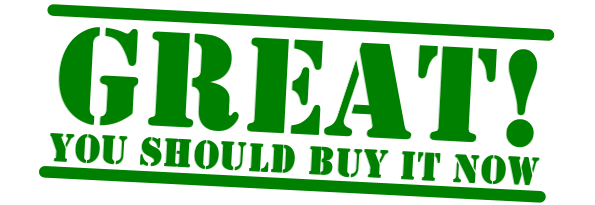



One Comment