PS Vita – How To Set Up Custom Soundtracks
- Updated: 21st Feb, 2012
While lots of PS Vita games have fantastic soundtracks, there are some that include terrible noises masquerading as music (wub). Fortunately, the Vita allows you to listen to your own music while playing games.
How to set up a custom soundtrack:
Step 1 – Prepare your good music track(s)
You can only transfer music that is either:
- On your PlayStation 3 filed under Music
- Inside the Content Manager Assistant’s Music folder on your PC/Mac
Step 2 – Transfer music to your PS Vita
- Connect the PS Vita to a PS3 or PC/Mac using the Vita’s supplied USB cable
- [PC/Mac only] Install Content Manager Assistant on your PC or Mac*
- Start the PS Vita Content Manager
- Press connect to PC or PS3
- Press copy content PC/PS3 —> PS Vita System
- Select Music – The music player will open and show you songs available for transfer
- Select the tracks, artists or albums you want to transfer and press copy
- Press OK at the “copy to memory card” confirmation screen
- Press the PS button to exit the music player and content manager
- That’s it. Music has now been copied onto your Vita
Step 3 – Listening to a custom soundtrack in-game
- Start a game. At any point during the game (e.g. title screen)
- Press the PS button to go back to the home screen
- Find and press the Music smartie
- Press Start to launch the music player
- Select a music track and press play
- Go back to the game via the home screen (either swipe left or press the PS button)
If the game supports custom soundtracks like WipEout 2048 and MotorStorm: RC then you are done. Otherwise:
- Turn of the in-game music in the settings
PS Vita custom soundtrack issues:
Playing music using the Vita’s music player suffers from a number of problems
Firstly, you have to exit the game by pressing the PS button to change the track/album/artist.
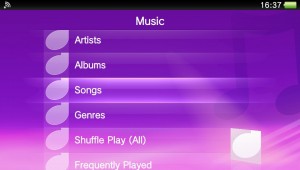
Secondly, pressing the power button to put the PS Vita into power saving mode (i.e when the screen goes black) does not stop the music playing. You have to go into the music player to stop a song.
Thirdly, you can’t create playlists on the Vita itself. Instead you have to make do with options like play album/artist/songs/genres and shuffle play.
Finally, not all Vita games support custom soundtracks. This means you have to mute the in-game music as well.
PS Vita is released on the 22nd Feb 2012 – Wi-fi only and Wi-Fi + 3G models.


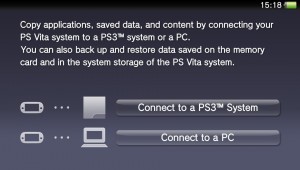
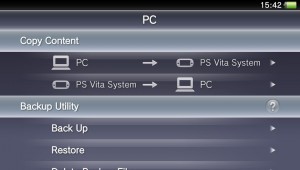
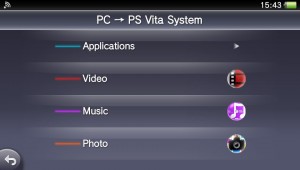
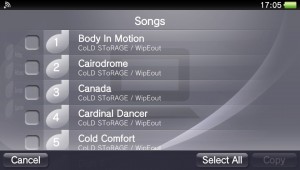
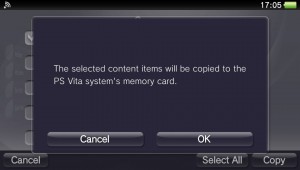



One Comment