PS Vita – What Is The Content Manager Assistant And Why Is It Important?
- Updated: 20th Feb, 2012
If you want to transfer data between a PC/Mac and a PS Vita then you’ll need to use Sony’s Content Manager Assistant Program. For example, transferring screenshots of PS Vita games, music for custom soundtracks or backing up those all important save game files.
It’s a free download from the official website.
Content Manager Assistant Features:
- Copy music, image and video files between PC/Mac and PS Vita
- Backup saved games
- Backup downloaded games
- Backup system files
- Update PS Vita firmware
After you’ve installed the program and setup the locations of various folders (shown below) you can plug in your PS Vita using the supplied USB cable and start creating custom soundtracks or viewing in-game screenshots on your PC/Mac.
The most important folder of the lot is called Applications/Backup files. This is where all your save game files and downloaded games get backed up to. If you have a lot of games this folder will take up quite a bit of space on your hard disk. For example, backing up Uncharted: Golden Abyss eats up 3398Mb.
If you’ve bought one of the 4Gb or 8Gb memory cards then the Content Manager Assistant will prove invaluable in shuffling content between your PC/Mac if/when the memory card gets filled up.
The PlayStation Vita will be released on the 22nd Feb 2012 – Wi-fi only and Wi-Fi + 3G models.

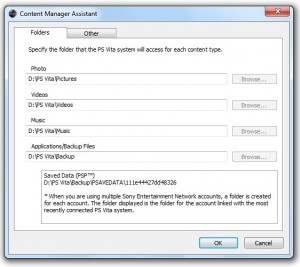
Follow Us!