How To Turn Off Xbox Live Auto-Renewal ONLINE!
- Updated: 21st Oct, 2010
Gamers around the world have been fighting an ongoing saga with Xbox.com over automatic renewal of their Xbox Live Gold and their credit card details. I won’t go into the gory details here but have a look at the comments section of our post from 2009, Remove Your Credit Card Details from Xbox Live – ONLINE!
One of the barriers to removing your credit card details over the web appeared to be the auto-renewal feature. We had lots of reports from people being told they had “an outstanding balance” and auto-renewal was the only thing from Microsoft that could be attached to their credit card. For a long time there was no way to turn off auto-renewal without calling up Xbox support, with all the grief that can bring.
Editor’s Note: We’ve been updating this page as Microsoft update their site. Comments below are not all reflective of the current version. These instructions were last updated on 12th July 2011
Edit 15th July 2011: It seems that yet again, within days of my creating this post, Microsoft have changed their site so that we can no longer update automatic renewal online. *sigh* Let me know in the comments if you CAN see a “(Change)” link in your screen, please.
Here’s how to turn off auto-renewal for Xbox Live:
- Log in to http://www.xbox.com
- Go to My Xbox > Accounts

- Click on (Change) under Automatic Renewal

- Scroll way down past all the tantalising features and click Next.
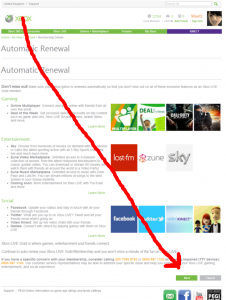
- Select Off and click Next. Note that auto-renewal will switch itself back on every time you add a new pre-paid card. Rather an insidious practice, I feel…
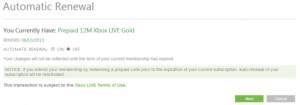
- Aaaand you’re done. Congrats!
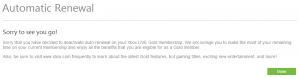
As always, let me know if this doesn’t work for you.

31 Comments